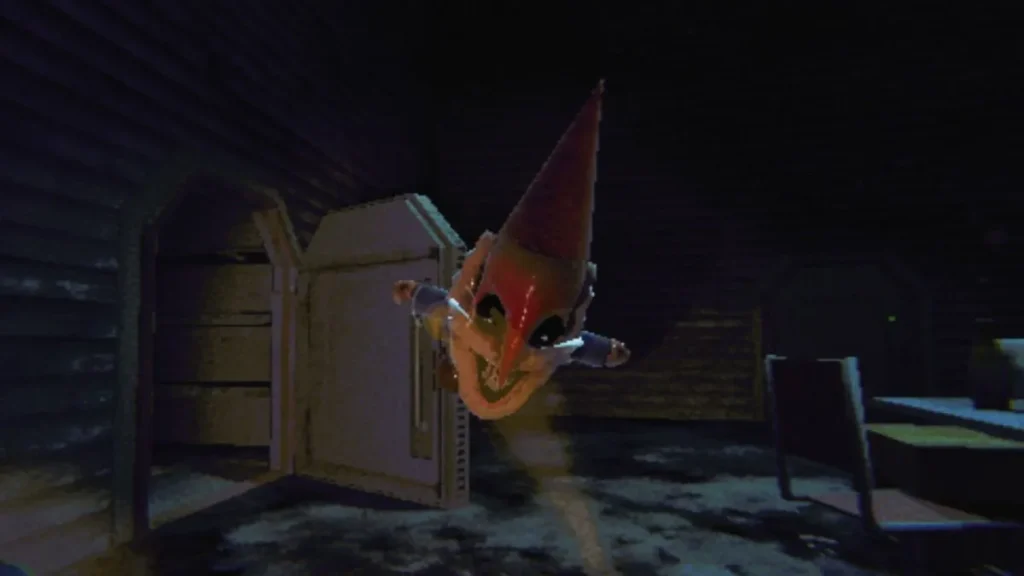Beware the Disposal Arena
There’s nothing more frustrating than playing a challenging game like R.E.P.O. and having your teammates bail out, leaving you to face the horrors alone. But what if you could leave the game and still retain your progress? This guide will help you understand how saving works in R.E.P.O. and provide some tips to ensure you don’t lose all your hard-earned progress.
Can You Manually Save in R.E.P.O.?
Unfortunately, R.E.P.O. does not support manual saving. The game automatically saves your progress at specific checkpoints, which are always at the beginning of a level. For instance, if you’ve reached level four and completed two extraction points but need to take a break, you can exit to the Main Menu. The game will revert your progress to the start of level four. This same rule applies when you visit the Service Station or travel between the shop and the next level, where you can equip items, upgrade, and replenish health.
Automatic Savings and Game Over
Developer semiwork, known for their creative and often ruthless game design, has implemented an automatic saving system that kicks in whenever you die. When you get killed and the camera shifts to a bird’s-eye view, the game saves your progress. However, exiting the game at this point won’t restore the save file. Whether you choose to fight in the Disposal Arena for the title of "King of the Losers" or skip it entirely, your save file will be deleted. This means that a game over forces you to start a new game from scratch, reverting back to level one. While this can be demoralizing, the silver lining is that you’ll have learned how to counter or evade early game monsters, making subsequent attempts a bit easier.
Tips for Saving Your Progress
If you want to ensure your progress is saved, the best strategy is to complete the level you’re currently in to reach the next checkpoint. Alternatively, if you’ve just started a new level or are inside the Service Station, you can safely exit the game knowing that your progress will be saved. It’s also possible to leave the game before the last player dies or to reset the stock inside the shop. Simply back out to the Main Menu, select "Load Game," and make sure to pick the correct save file without deleting it. However, while this method can be convenient, it’s not recommended as it breaks the immersion and the intended brutal and unforgiving nature of R.E.P.O.
The Dangers of Self-Destruct
One of the most significant mistakes you can make while playing R.E.P.O. is hitting the "Self Destruct" button in the menu, especially if you’re the last player alive. Self-destructing will immediately delete your character, resulting in a game over and sending you straight to the Disposal Arena. The save file will be deleted, and you’ll have to start all over again. Avoid this rookie mistake at all costs to prevent losing hours of progress.
Conclusion
R.E.P.O. is a game designed to challenge and push you to your limits. The inability to manually save and the harsh consequences of a game over add to the game’s intensity and difficulty. However, with a bit of strategy and patience, you can navigate the game’s saving system to ensure you retain your progress. Always aim to complete levels and reach checkpoints, and avoid the temptation to use the "Self Destruct" button. By following these guidelines, you’ll be better prepared to face the horrors of R.E.P.O. and emerge victorious.